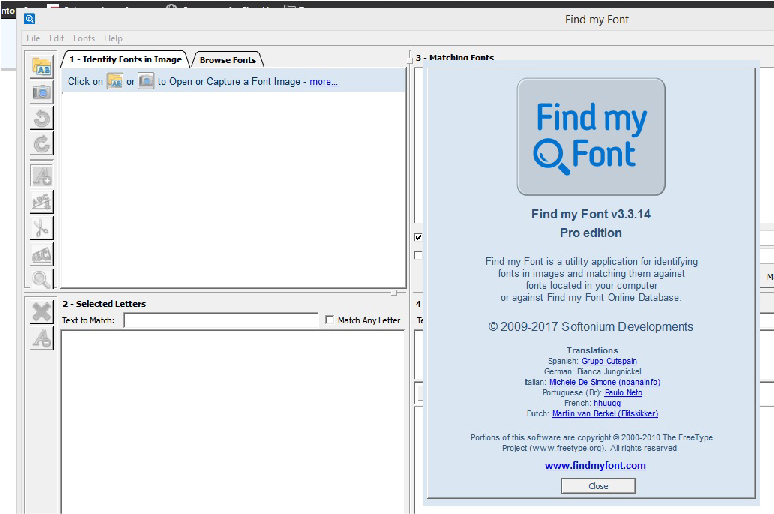Welcome, Guest |
TOPIC:
Best Settings or help using FMF on my Pc and online searching issue 6 years 1 month ago #974
| So i made sure the software is updated on my pc and refreshed the font list in the settings area, But when i download a font and use the Search ,it does not find the font i know i have .I even refreshed the settings and still doesn't find it . Same with online, Its very limited when searching .,I have the settings set to max 50,000 and Accuracy is max.Something needs to be adjusted or fixed .Please help with any other settings etc i may have missed.Windows 8.1 pro system. Thank you |
Please Log in or Create an account to join the conversation. |
Best Settings or help using FMF on my Pc and online searching issue 6 years 1 month ago #979
| The current version of Find my Font is 3.3.15. You can check this in menu "Help" => "About Find my Font". You can always get the latest version by entering your License-No at the following page: Product Update If you want the application to match a font after you download it you should do one (either) of the following: 1. Install the font, go to menu "Font" => "FontSets Setup", select the "System" fontset and click on "Refresh FontSet" OR 2. Copy the font to a local folder, go to menu "Font" => "FontSets Setup", select (or create) the associated fontset and click on "Refresh FontSet" To check if a local font is actually included in the matching fonts catalog (i.e. if it is present in any active fontset) please do the following: (a) Click on the "Browse Fonts" tab on upper left (b) Type one or two words contained in the font name in the "Search for:" box The font must appear in the list bellow and you can select it and type some letters in the "Text to Match" field to see how the font letters actually look like. If the font is shown in this list, the software will also use it when you match fonts from an image. <strong>Important:</strong> In step (2) above, make sure <strong>the folder path and the font-file name does not contain</strong> any non english (non-ascii) symbols or characters. (a) The preferences settings affect only local fonts matching. They have no effect on "Online Matching" operation. (b) There is no 50.000 search limit. You can search unlimited local fonts in your PC. I suppose you are referring to 50,000 limit of "Max. Fonts to Browse" parameter in preferences but this parameter has nothing to do with online or local search: It only affects how many local fonts can be viewed in the "Browse Fonts" tab. Each local FontSet can contain up to 1.000.000 font files, you can create unlimited FontSets and all active (selected) FontSets are scanned during a local search. (c) For best local matching results, as long as font matching is fast enough for you, we advice to keep the Matching Accuracy to 100. If you have e.g. 100.000 local fonts or more and you experience delays during matching, you should go to "Fonts" => "FontsSets setup", select all fontsets and click on "Create/Update index". The index operation may take a while - depending on the actual number of fonts - but it will make the matching operation about 100x faster. You should repeat the "Create/Update index" operation each time you add more fonts in a fontset's folder. Fivos Vilanakis - Softonium Developments CTO |
Please Log in or Create an account to join the conversation. Fivos Vilanakis - Softonium Developments CTO Last edit: by fivos. |
Best Settings or help using FMF on my Pc and online searching issue 6 years 1 month ago #980
| |
Please Log in or Create an account to join the conversation. |
Best Settings or help using FMF on my Pc and online searching issue 6 years 1 month ago #982
| This sounds like a bug on our server-side. Let us check it Fivos Vilanakis - Softonium Developments CTO |
Please Log in or Create an account to join the conversation. Fivos Vilanakis - Softonium Developments CTO |
Best Settings or help using FMF on my Pc and online searching issue 6 years 1 month ago #984
| You are right. Our server incorrectly reported the latest version as 3.3.14 instead of 3.3.15. This has been fixed now and you should be getting a notification for updating to the latest version. Thanks for bringing this to our attention. Harris Kisseoglou Operations Manager Softonium Developments |
Please Log in or Create an account to join the conversation. Harris Kisseoglou Operations Manager Softonium Developments |