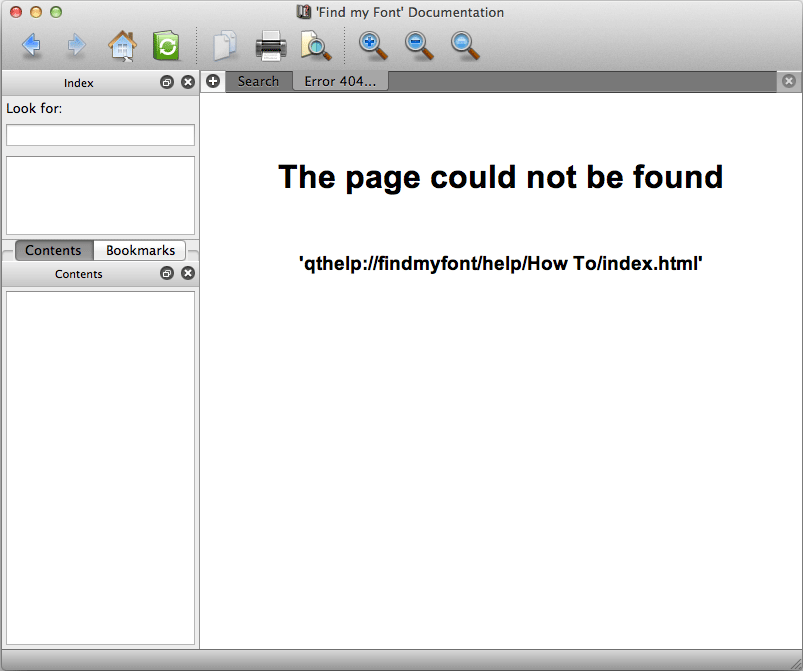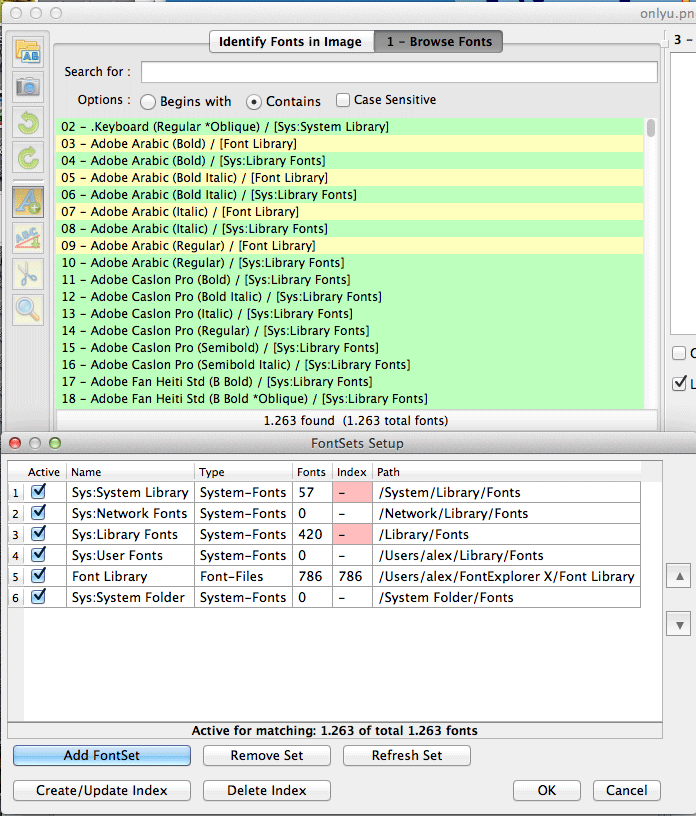Welcome, Guest |
TOPIC:
v3 Online Help non-functional / Other ?s 12 years 6 months ago #186
| System info: Mac OS X 10.7.4 iMac 3.4 GHz Core i7, 20 GB RAM 1. The online help Assistant app is not working. When I downloaded the free version of the app this morning, it seemed to work fine, but as soon as I installed the Pro version (after removing the free version), the Assistant could not located the help files. I deleted the FindMyFont app and reinstalled, but the problem persists. 2. Where are FindMyFont's preferences saved? 3. I use FontExplorer X Pro to manage my fonts. There are currently 5180 fonts in the app at the moment (1055 active). I was able to add that app's Font Library in the FontSets Setup window, but it only found 786 fonts. When I select Browse Fonts in FindMyFont, it's able to show me 1263 fonts (some from the System, some from the FontExplorer Font Library). Why are the other 4000 fonts not recognized? I'm also unable to add any more FontSets. If I select a folder on my, it won't scan it for fonts— no progress bar or anything. Even selecting a single folder, containing only font files, won't be scanned. However, if I select a folder on one of my external drives, it scans it, and I see it reading 15,000 subfolders and font files, but it does not create a FontSet. Please help, as I've already spent 2 hours trying to get this sorted out, and I'm dying to use the app... Not mention I REALLY need to get some work done. Thanks! |
Please Log in or Create an account to join the conversation. Last edit: by aranovich. Reason: attachments did not work |
Re: v3 Online Help non-functional / Other ?s 12 years 6 months ago #187
| Hi Mr Aranovich, 1. About the Help Assistant issue a. Terminate Find my Font b. If "userX" is the user you used during application installation, use your finder to find and remove the following directory: /userX/Library/Application Support/FindMyFont (this is a help cache directory and it will be automatically recreated the next time you launch help assistant) c. Run Find my Font again to check if the Help issue is resolved 2. About the Preferences file If we assume again UserX is the installation user, the preferences (containing all option values accessed by Cmd-P) are stored in the following file: /Users/userX/.config/FindMyFont/fmfdata/FindMyFont.opt This is an XML file but manual editing is not recommended as it may lead to unexpected behavior. If you accidentally change a critical option, you can always delete the preferences file and it will be created on next application startup using default values. The only useful option for troubleshooting is actually LogLevel="2" which you may set to LogLevel="3" if you like to increase the details stored in log-files. The log files are stored (e.g.) in: /Users/userX/.config/FindMyFont/fmfdata/logs/2012_09_08_findmyfont.log and there is a separate log file for each one of the last 5 days. Note that the "/.config/" part of the path is hidden in finder and the easiest way to see those files is to access them using a unix terminal. 3. Fonts not showing in Find my Font As a general rule of thumb, Find my Font will recognize only vector fonts. i.e.: a. Type 1 (both Windows *.pfb and Mac Type-1 in suitcases) b. TrueType (*.TTF) c. OpenType (*.OTF) You can find a complete list of supported fonts here: www.findmyfont.com/index.php/find-my-font/supported-font-formats If your font manager includes any other type of fonts (like bitmap fonts etc), those will not be shown in Find my Font. If you try to create a new fontset by adding a specific folder and no valid fonts are found at the end of font scanning operation, the fontset is not added in your fontsets list, as it is empty. If you are sure that a folder contains the correct type of vector fonts (Type-1/TTF/OTF) and they are still not displayed when you choose this folder to create a new fontset, please do the following: a) Manually edit the preferences file to set LogLevel="3" b) Repeat the problematic fontset creation operation c) Send us the associated log file to This email address is being protected from spambots. You need JavaScript enabled to view it. to further investigate the issue. I don't know the operation details of FontExplorer X Pro, therefore I can't advise if it's a good idea to try to access directly the fonts libraries of it. If the issue persists, try to copy a few of the problematic fonts into a new folder and create a new fontset using this folder. Thank you for buying and using Find my Font and we are really sorry for any inconvenience we may have caused. Please keep us posted if the above information helped you to resolve the associated issues. Best Fivos PS: An idea about the following issue: Do you use a different (non admin) user to install/run Find my Font? Is this user having read access to the associated folder/fonts? (can you preview one of those fonts in finder?) Fivos Vilanakis - Softonium Developments CTO |
Please Log in or Create an account to join the conversation. Fivos Vilanakis - Softonium Developments CTO Last edit: by fivos. |
Time to create page: 0.108 seconds