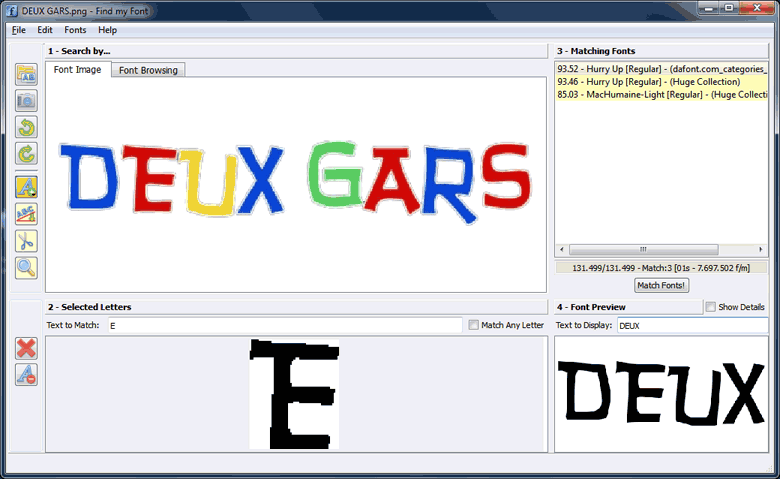Welcome, Guest |
TOPIC:
Cannot identify this font. 13 years 5 months ago #81
| Question: I am trying to identify the following font but I get an empty Matching Fonts list. What am I doing wrong? Answer: In order to properly identify fonts you have to keep in mind that:
Keeping the above in mind and assuming you have this font either installed or in a FontSet you created, I'll show you how I identified the font in your image: The following is a screenshot of the steps I followed: Here's what I did:
Harris Kisseoglou Operations Manager Softonium Developments |
Please Log in or Create an account to join the conversation. Harris Kisseoglou Operations Manager Softonium Developments Last edit: by harris. |
Time to create page: 0.207 seconds