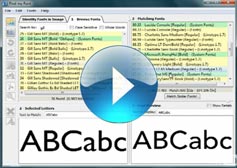Video Tutorials
The Find my Font application includes a set of tutorials that will help you easily familiarize yourself with the various features of the program. These step by step tutorials are displayed on your computer screen and can be accessed from the program. For details see here.
The video clips below demonstrate the capabilities and features of Find my Font.
Click any image to start playing the video clip.
More videos coming soon. Please check back later.